16x2 LCD :
Pin Configuration of 16x2 LCD
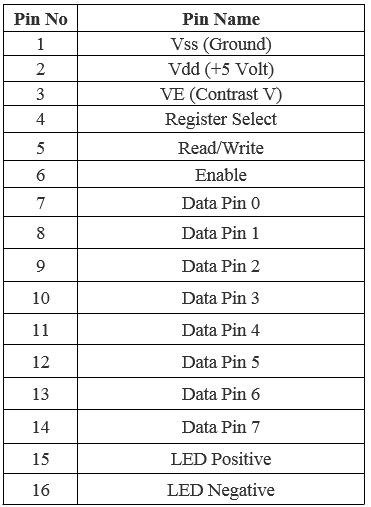
NodeMCU

Pin Configuration
16x2 LCD display and NodeMCU pin connections
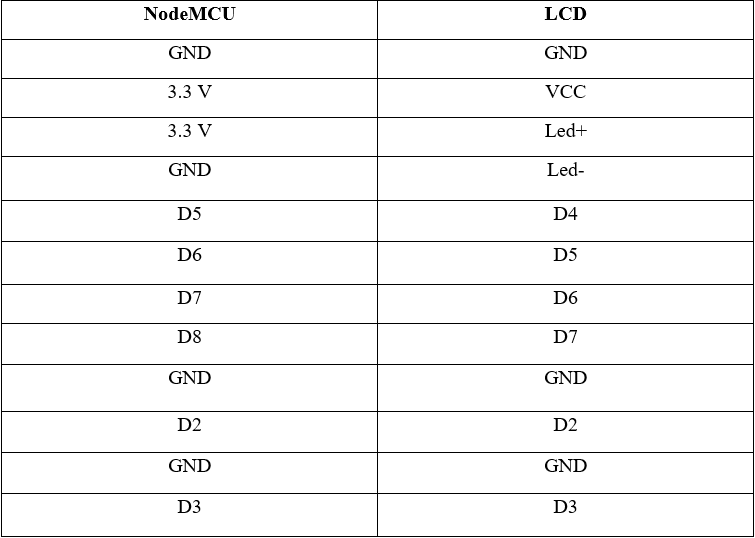
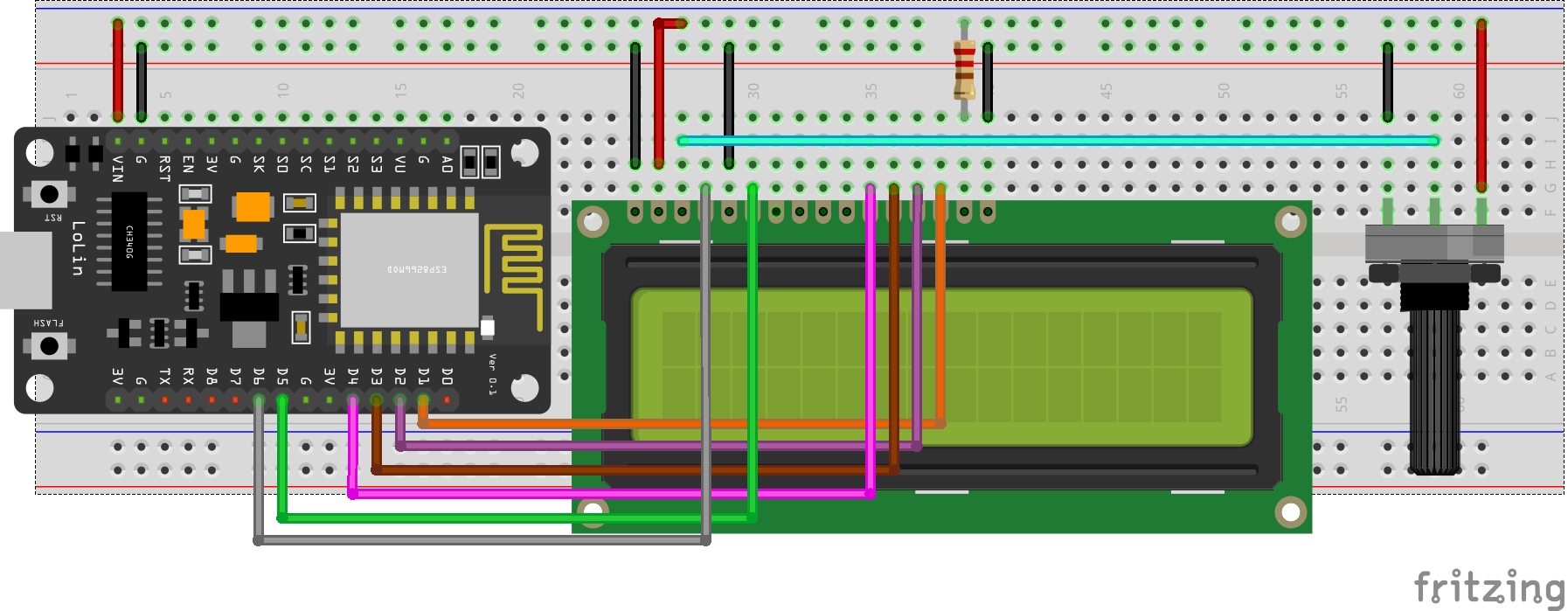
#include <LiquidCrystal.h>
const int rs = D6, en = D5, d4 = D4, d5 = D3, d6 = D2, d7 = D1;
LiquidCrystal lcd(rs, en, d4, d5, d6, d7);
void setup() {
lcd.begin(16, 2);
lcd.print(" WELCOME TO ");
lcd.setCursor(1,0);
lcd.print(" GEMLABS ");
}
void loop() {
}
